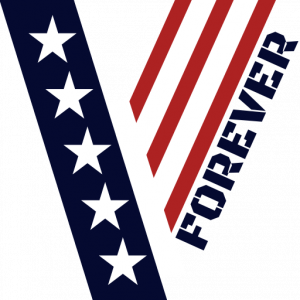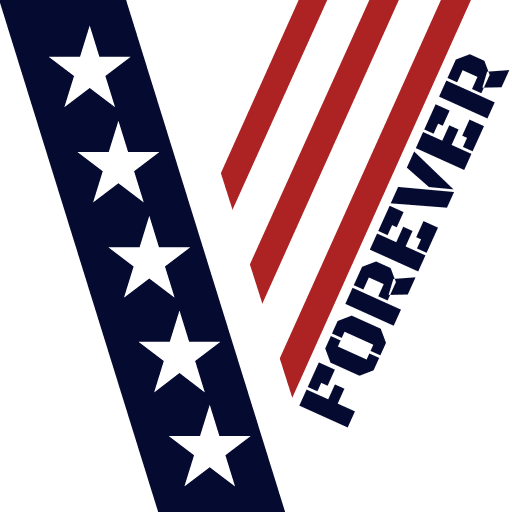The GI Bill Comparison Tool is an essential resource for veterans, service members, and their families who are considering using their educational benefits. This comprehensive guide will walk you through everything you need to know about the tool, how to use it effectively, and what you can expect from the different types of GI Bill benefits.
What is the GI Bill Comparison Tool?
The GI Bill Comparison Tool is an online resource provided by the U.S. Department of Veterans Affairs (VA) that helps users compare various educational institutions and training programs. It provides detailed information on tuition costs, housing allowances, graduation rates, and other key metrics to help veterans and their families make informed decisions about their education and training options.
Why Use the GI Bill Comparison Tool?
Choosing the right educational institution is a significant decision that can impact your career and future opportunities. The GI Bill Comparison Tool simplifies this process by offering a centralized location where you can compare multiple schools and programs based on factors that are important to you.
Here are some reasons to use the tool:
- Cost Comparison: Understand the tuition costs and fees of different schools.
- Benefit Calculation: See how your GI Bill benefits apply to various institutions.
- School Performance: Evaluate schools based on graduation rates and other performance metrics.
- Housing Allowance: Check the Basic Allowance for Housing (BAH) rates for different locations.
- Accreditation: Ensure that the schools you are considering are properly accredited.
How to Use the GI Bill Comparison Tool
Using the GI Bill Comparison Tool is straightforward. Follow these steps to get the most out of it:
Step 1: Access the Tool
Visit the GI Bill Comparison Tool on the VA’s official website.
Step 2: Enter Your Information
You will need to provide some basic information to start your comparison:
- Type of Benefits: Select the type of GI Bill benefits you are eligible for (e.g., Post-9/11 GI Bill, Montgomery GI Bill).
- Location: Enter the city or state where you are considering attending school.
- School Name (Optional): If you have specific schools in mind, you can enter their names to compare them directly.
Step 3: Review Results
The tool will generate a list of schools and programs based on your criteria. For each institution, you can view detailed information, including:
- Tuition and Fees: The estimated cost of tuition and fees that the GI Bill will cover.
- Housing Allowance: The estimated monthly housing allowance based on the school’s location.
- Book Stipend: The annual book stipend you can receive.
- Yellow Ribbon Program: Information on whether the school participates in the Yellow Ribbon Program, which can cover additional costs not covered by the GI Bill.
- School Performance: Metrics such as graduation rates, loan default rates, and accreditation status.
Step 4: Compare Schools
Select up to three schools to compare side by side. The comparison will highlight differences in costs, benefits, and performance metrics, helping you make an informed decision.
Step 5: Make Your Decision
Use the information provided by the GI Bill Comparison Tool to choose the school or program that best fits your needs and goals.
Understanding Different GI Bill Benefits
The GI Bill Comparison Tool can be used to compare benefits under different GI Bill programs. Here is a brief overview of the major GI Bill programs available:
Post-9/11 GI Bill
The Post-9/11 GI Bill provides comprehensive educational benefits, including:
- Tuition and Fees: Covers full in-state tuition at public schools and up to a specified amount at private schools.
- Monthly Housing Allowance: Based on the BAH rate for an E-5 with dependents.
- Books and Supplies Stipend: Up to $1,000 per year.
- Yellow Ribbon Program: Additional financial support for students attending private schools or out-of-state public schools.
Montgomery GI Bill
The Montgomery GI Bill offers educational assistance to active-duty and reserve service members. Benefits include:
- Monthly Benefit: A monthly payment based on the type of training or education pursued.
- Duration: Up to 36 months of benefits.
Vocational Rehabilitation and Employment (VR&E) Program
The VR&E program, also known as Chapter 31, provides education and training benefits to veterans with service-connected disabilities. Benefits include:
- Tuition and Fees: Paid directly to the school.
- Monthly Stipend: Based on the rate of attendance and dependents.
- Support Services: Includes counseling, job placement, and other support services.
Survivors’ and Dependents’ Educational Assistance (DEA) Program
The DEA program, also known as Chapter 35 benefits, offers education and training benefits to eligible dependents of veterans. Benefits include:
- Monthly Benefit: A monthly payment for educational expenses.
- Duration: Up to 45 months of benefits.
Fry Scholarship
The Fry Scholarship provides Post-9/11 GI Bill benefits to children and surviving spouses of service members who died in the line of duty after September 10, 2001. Benefits include:
- Tuition and Fees: Covers full in-state tuition at public schools and up to a specified amount at private schools.
- Monthly Housing Allowance: Based on the BAH rate for an E-5 with dependents.
- Books and Supplies Stipend: Up to $1,000 per year.
Key Features of the GI Bill Comparison Tool
The GI Bill Comparison Tool offers several key features that make it a valuable resource for veterans and their families:
Tuition and Fees Calculator
The tool provides a detailed breakdown of tuition and fees for each institution, including what portion is covered by your GI Bill benefits. This helps you understand any out-of-pocket costs you may incur.
Housing Allowance Information
The tool calculates the monthly housing allowance you can expect based on the location of the school. This is particularly useful for comparing schools in different areas with varying cost of living.
School Performance Metrics
You can review important performance metrics for each school, including graduation rates, loan default rates, and accreditation status. This helps you assess the quality and reliability of the institution.
Yellow Ribbon Program Participation
The tool indicates whether a school participates in the Yellow Ribbon Program, which can provide additional financial support for tuition and fees not covered by the GI Bill.
Comparison Feature
The ability to compare up to three schools side by side allows you to make a more informed decision by highlighting differences in costs, benefits, and performance metrics.
Additional Resources and Support
In addition to the GI Bill Comparison Tool, there are other resources and support services available to help veterans and their families navigate their educational benefits:
VA Education and Training Website
The VA Education and Training (https://www.va.gov/education/) website provides comprehensive information on all GI Bill programs, application processes, and additional resources.
VA School Certifying Officials
Each educational institution has a VA School Certifying Official who can provide personalized assistance with your GI Bill benefits and help you with the application and certification process.
Veterans Service Organizations
Organizations such as the American Legion, Veterans of Foreign Wars (VFW), and Disabled American Veterans (DAV) offer support and advocacy services for veterans using their educational benefits.
VA Regional Offices
VA Regional Offices provide in-person assistance and support for veterans and their families. You can find your nearest regional office through the VA’s regional office locator (https://www.benefits.va.gov/benefits/offices.asp).
Conclusion
The GI Bill Comparison Tool is an invaluable resource for veterans, service members, and their families as they plan their educational journey. By providing detailed information on tuition costs, housing allowances, school performance metrics, and more, the tool empowers users to make informed decisions about their education and training options. Also, it will allow you to see how other state programs like the Hazlewood Act can also assist in funding.
Whether you are considering a traditional degree program, vocational training, or on-the-job training, the GI Bill Comparison Tool can help you find the best fit for your needs and maximize your educational benefits.
For more information and to start comparing schools and programs, visit the GI Bill Comparison Tool https://www.va.gov/gi-bill-comparison-tool today.